Explaining a Nadex Ticket
There are so many reasons why trading on Nadex is awesome. First of all, if you are a USA customer, you can do it legally. Nadex is regulated by the CFTC. Secondly, you can trade events. How many other sites offer that? Not a lot! Thirdly, Nadex never takes a position against you, which means there is never any conflict of interest. This ensures that you are always getting a fair result!
In short, Nadex is one of the best and most trustworthy exchanges out there.
What is not so awesome about Nadex (at first) is that it takes some time to learn the ropes. The company uses a proprietary platform, and trading on this site is a little bit different from what you may be used to.
In fact, I am going to be honest here … Nadex tickets can be downright baffling. So do not feel too bad if you are totally confused when you first start trying to trade.
We are going to help you to dissect the anatomy of a Nadex ticket, but first things first. Get yourself hooked up with a demo account. Hop on over to http://www.nadex.com. Click on the button in the upper-right hand corner which says “Open An Account” and follow the prompts.
One of the coolest things about Nadex is that you can demo trade for as long as you want. So you can take all the time you need to understand these confusing tickets.
What the Heck is a “Ticket” Anyway?
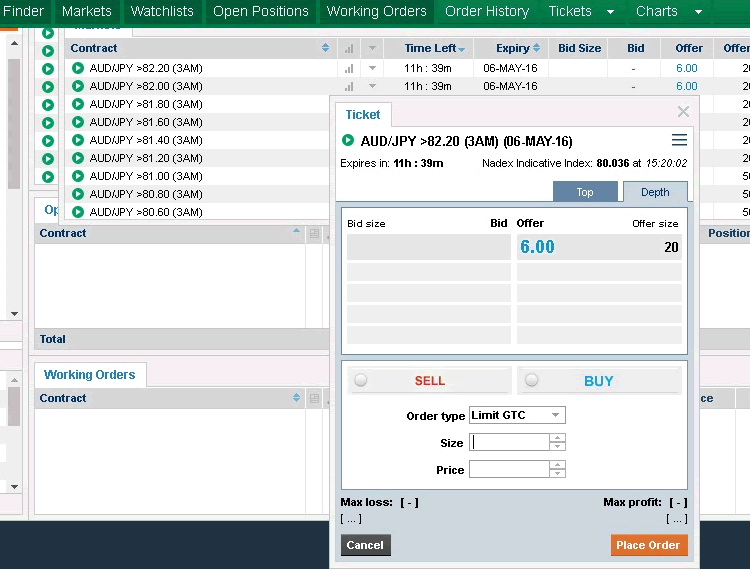
The Nadex Ticket
Good question. Glad you were paying attention. A “ticket” is simply what Nadex calls an order for a trade. When you have got the trading platform open in front of you, check the left-hand side of the screen, and you will see the markets available to trade. Pick an asset and you will be able to choose a timeframe. Click on that and you will see a list of possible contracts in the middle of the page.
Click on one of these and you will open a Nadex ticket!
What Is All This Stuff On the Ticket?
At this point you will probably be roundly confused, as this looks very little like what you may have seen on SpotOption or other common binary options platforms. So let’s examine the different parts of the ticket and answer some common questions!
Q: What does “Offer” mean?
A: The “Offer” is the “buy it now” price. If you wanted to purchase a contract immediately on the given asset, that is the price that you would need to purchase it at. You will notice this number is fluctuating. It is doing this in accordance with the fluctuating value of the asset. If you are selling a contract, you get to make the offer.
Q: What does “Bid” mean?
A: Nadex is a market place. That means people can bid whatever they want on contracts. Just as the “Offer” is the “buy it now” price offered by the seller, the fluctuating bid you see is what other people are willing to pay for the contract. You are free to make a bid yourself.
Q: What is “Bid size?” and “Offer size?”
A: These display the number of working orders which are currently available from traders who are buying or selling. Do not be deterred by a zero. Remember, if you make a bid or offer, the bid or offer size will increase and other traders may accept your contract.
Q: What does “Limit GTC” mean (and stand for)?
A: GTC stands for “Good Till Canceled.” When you attempt to purchase a contract in Nadex at something other than the current Bid/Offer prices, you can place a Limit GTC. Essentially, your order to purchase the contract literally remains “good” until you cancel it or the trade is executed. So you can put in a price and size and walk away. If the contract becomes available at your specified price, the platform will execute the trade for you. If you wish, you can cancel it before the order is executed. Just do not forget you have it scheduled.
Q: What does “Market Order” mean?
A: This is an order to immediately buy or sell at the best available market price. Think of it as “buy it now” (or “sell it now”).
Q: How much does each “lot” cost?
A: A “lot” is simply the same thing as a contract. So how much it costs depends on the price and size you put into the ticket window (see below).
Q: What does “price” mean?
A: This is simply the price you are purchasing a contract at. If you put in the “Offer” price, you can buy it immediately. If you put in a lower price, you need to wait until a seller on the market accepts your bid.
Q: What does “size” mean?
A: This simply refers to the number of contracts you are buying. So if you put in $19.00 as the price and 1 as the size, you are buying 1 contract at $19.00. That is the most you can stand to lose if the trade goes south. If you put in $19.00 as the price and 2 as the size, that is 2 contracts at $19.00 apiece. The most you could lose is $38.00.
Q: What does “open position” mean vs. “working orders”?
A: When you place a limit order, it will appear in the Working Order window. At this point it is called a working order. You are not actually in a trade; Nadex is “working” on finding you a seller or buyer.
Once your order is actually triggered and filled, it becomes an open position, and appears in the Open Position window. You are now in the trade, and you will see your balance fluctuating up or down as price moves.
Q: How can you access the advanced charts for technical analysis?

Access candlestick charts and other technical tools here.
A: Got your trading platform open? Look at the list of contracts in the middle of your screen. To the right of each one you will see a little icon with three ascending bars (yes, it is super easy to miss this). Click on the one you are interested in and a chart will pop up. You can zoom in and look at price, apply technical indicators, and so on.
Personally, I am a fan of MT4, but this is by far the best charting software I have seen directly on any binary options website!
Q: Where the heck is Early Close?
A: What … no Early Close button? Yes, Nadex makes this confusing. On the bright side, you have full control here. So long as there is someone willing to take the opposite side of your “Early Close,” you can do it whenever you want. That means you can get out early with a partial profit or you can get out early with a partial loss.
A lot of binary brokers do not let you do this. They only let you do one or the other.
So say that you bought a contract for $18, and it is now worth only $15, and you expect the trade to lose. Instead of losing the whole $18, you could close out early to get back most of your investment. Or say that you bought the contract, your trade is winning, but you think things will reverse on you. You can get out early to keep that partial profit and avoid a loss.
How do you do it? Let’s say that you have a “buy” contract open and you want to get out. Click on the open contract. A second ticket window will come up which allows you to place an opposing sell order. Place the order and wait.
One of two things will happen. If someone is willing to take your opposing order, this will close you out of your original trade at a partial profit or loss. If no one is willing to take the opposing side, you will be stuck with your original order until it expires.
In the middle of the platform, take a look at the “Bid” and “Offer” columns. Notice how some of them have little dashes through them? That indicates there is no one interested or bidding or selling on that contract at the moment.
Nadex is a Steep Learning Curve … But So Worth It
Is it a bit of a challenge to learn how to trade on Nadex? Yes … but honestly not nearly as difficult as learning how to trade profitably using a well-developed strategy. Placing trades on most binary options websites really is deceptively easy. That coaxes a lot of traders into throwing their money away.
It does take some extra time to learn the ropes on Nadex—but hopefully that also gives you the time to see you need to come up with a strategy. If you have the patience to learn how to use this platform, maybe you also have the patience to come up with a working strategy.
I will also mention that the way Nadex is set up isn’t that far off from Forex trading. It still looks pretty different from the FX platform I used to use before I discovered binary options. But as I started finding my way around, I realized that a lot of it is actually pretty familiar. So if you have traded Forex before, you may find this to be less of a leap than you expect.
If you are willing to spend the time to learn how to use Nadex, it will pay off for you in huge ways. You will finally be trading with a trustworthy regulated exchange in the USA. You will be able to control your trades to a much higher degree than is possible with other brokers. And that means that you will have a much better shot at making the big bucks! So give Nadex a try. Once you get used to it, you will find it is surprisingly simple and intuitive!
More Nadex Content
Most visited Forex reviews in 2021 |